Fun With FFMPEG Automation
January 17, 2025 at 8:28AMWas finally able to finish a script to handle running convert videos into gif files. My use case is pretty much for use on the web. The key to making it work was using FFmpeg to handle the conversion and setting the Automator action Pass input selection to As Arguments. Similar to this other post doing handbrake automation.
Spoiler
Feel free to cheat and download a previously created top four quick actions. Just to make things even easier I added an additional file with all the variations I used to test in the table below. download here
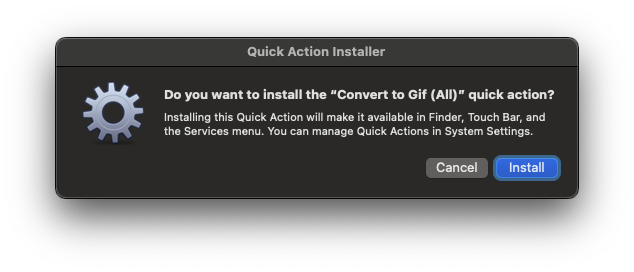
Once it is added right-click on the video in Finder to run the action and skip the creation steps below.
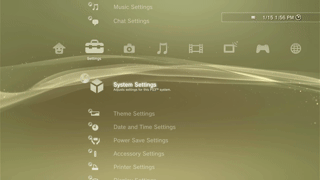
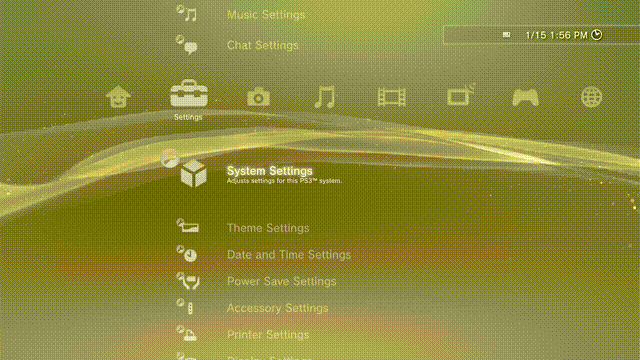
> 320p4Hi (602.2k) vs 640p7Low (885.1k)
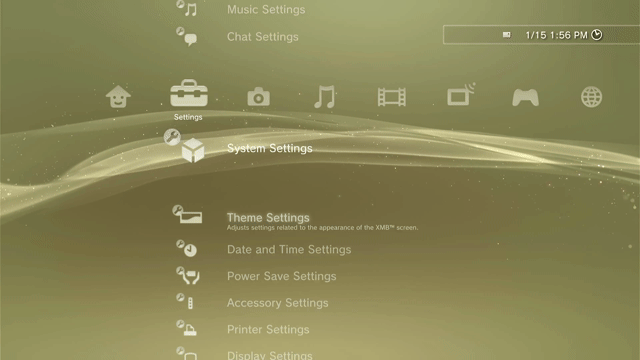
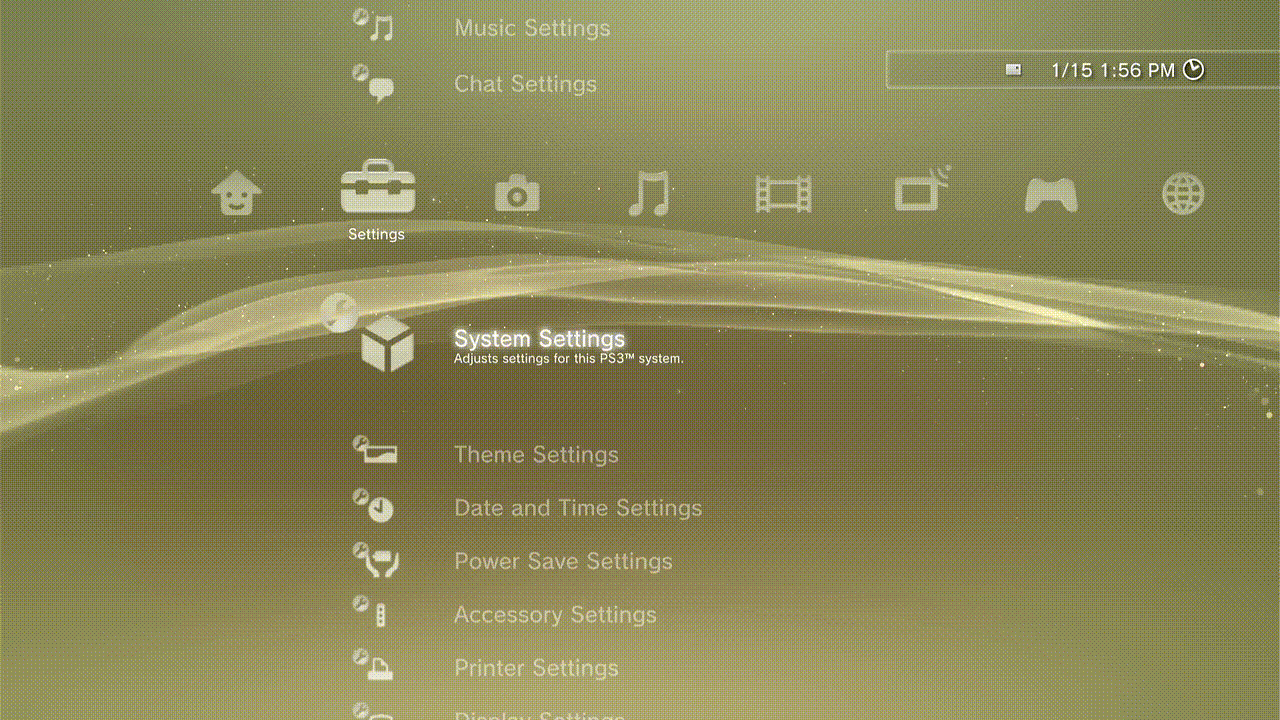
> 640p3Hi (1.4mb) vs 1280p4Hi (2mb)
Build You Own
Tools
- FFmpeg (installed w/
brew install ffmpeg) - Automator.app
Steps
- FFmpeg): Install using
brew install ffmpeg
- Automator.app: Create a new quick action.
- Add single Run Shell Script item.
- Automator.app: Update the Run Shell Script with the following script and save.
#!/bin/bash
source ~/.bash_profile
# Requires FFmpeg use `brew install ffmpeg` verify with `ffmpeg --version`
# helpful commands from. https://creatomate.com/blog/how-to-make-a-gif-from-a-video-using-ffmpeg
for file in "$@";
do
#echo "Processing file: $file"
base_name=$(basename "$file" .${file##*.}) # Strip file extension
output_dir=$(dirname "$file")
output="${output_dir}/${base_name%.*}_320p4.gif"
#ffmpeg -i $file $output #Dumbest Larget File ✓ (Test: 2.5 -> 16mb)
### 320
ffmpeg -i $file -vf "fps=4, scale=320:-1[s]; [s]split[a][b]; [a]palettegen[palette]; [b][palette]paletteuse" $output # ✓ (Test: 2.5 -> 602k)
done
Once its all setup you can access the Quick Action using the finder right-click menu.
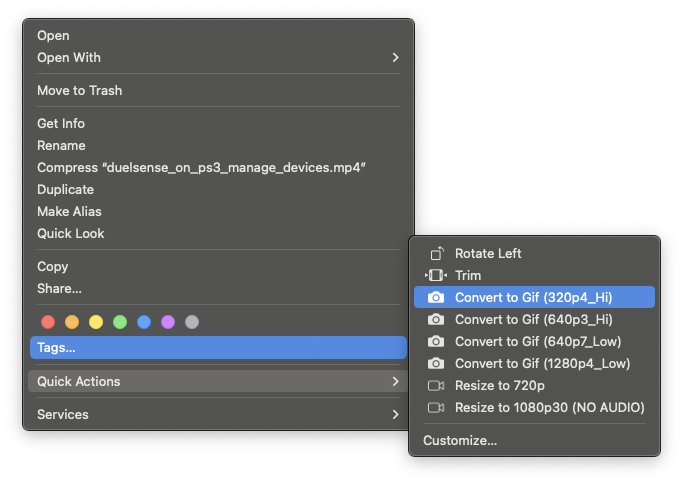
Data Bonus
I had so much fun testing various configurations I decided to put together a little table of what I found. Click here to download this 2.5mb original video I used in my testing.
I used a few variation of the commands.
ffmpeg -i $file -filter_complex "fps=10, scale=720:-1" $output
ffmpeg -i $file -vf "fps=4, scale=480:-1[s]; [s]split[a][b]; [a]palettegen[palette]; [b][palette]paletteuse" $output
ffmpeg -i $file -vf "fps=7,scale=640:-1:flags=lanczos" $output
ffmpeg -i $file -filter_complex "fps=3,scale=640:-1[s]; [s]split[a][b]; [a]palettegen[palette]; [b][palette]paletteuse" $output
| Scale | FPS | Encode Type | Output Size |
|---|---|---|---|
| Default | - | - - | 16mb |
| 320 | 10 | paletteuse | 794k |
| 320 | 4 | paletteuse | 602k |
| 480 | 10 | - - | 653k |
| 480 | 3 | paletteuse | 886k |
| 480 | 4 | paletteuse | 1.2mb |
| 480 | 8 | paletteuse | 2.2mb |
| 480 | 10 | paletteuse | 2.6mb |
| 640 | 10 | - - | 658k |
| 640 | 7 | lanczos | 885k |
| 640 | 3 | paletteuse | 1.4mb |
| 640 | 10 | lanczos | 1.1mb |
| 640 | 10 | paletteuse | 2.5mb |
| 640 | 8 | paletteuse | 3.6mb |
| 720 | 3 | paletteuse | 1.7mb |
| 720 | 7 | - - | 1.1mb |
| 720 | 10 | - - | 1.4mb |
| 720 | 10 | paletteuse | 5.4mb |
| 1080 | 3 | - - | 1.2mb |
| 1080 | 4 | - - | 1.5mb |
| 1080 | 2 | paletteuse | 2.4mb |
| 1080 | 10 | - - | 2.9mb |
| 1080 | 3 | paletteuse | 3.3mb |
| 1080 | 8 | paletteuse | 4.7mb |
| 1080 | 4 | paletteuse | 4.6mb |
| 1280 | 4 | lanczos | 2.0mb |
| 1280 | 2 | paletteuse | 3.1mb |
| 1280 | 3 | paletteuse | 4.3mb |
Happy Coding ;-)